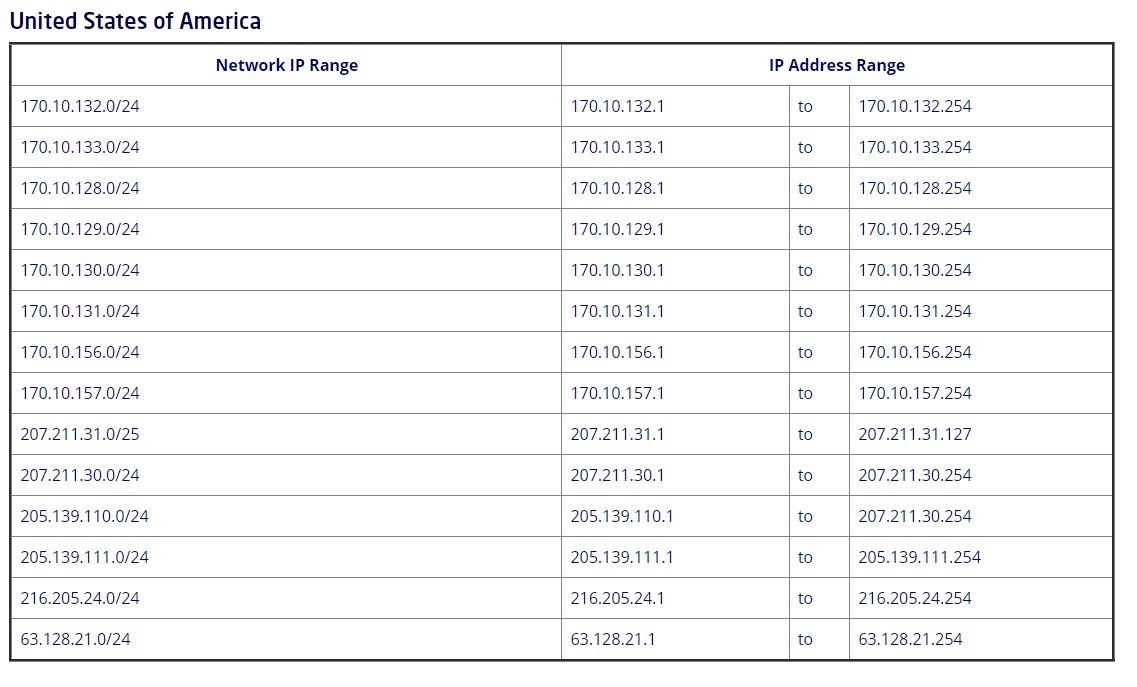Mimecast Bounced Email with 5.7.51 code
“5.7.51 TenantInboundAttribution; There is a partner connector configured that matched the message's recipient domain. The connector had either the RestrictDomainsToIPAddresses or RestrictDomainsToCertificate set”
In this scenario mail is flowing to your Mimecast and attempting to be delivered to your O365 tenant ( normal operation ) but O365 is refusing the mail and sending the bounce to Mimecast.
So why is O365 bouncing some mail from Mimecast suddenly?
If you see the above on a message within Mimecast you have a rather straightforward problem and fix. When you implemented Mimecast you should have created a mail “connector” within O365 which only allows inbound mail to reach your O365 tenant if it comes from Mimecast. The way it is configured is based on IP addresses. In February 2023 there were some new IPs added and some customers did not update their connectors.
You may be seeing that some mail delivers normally and some bounces. You must edit your connector and add all of the ranges.
Below is the IP range you need to add for Grid A for USA customers. If you are on Grid B or another grid you can find the IP list by looking up “Email Security Cloud Gateway - Network Ranges For Microsoft 365” or try this link : https://community.mimecast.com/s/article/email-security-cloud-gateway-network-ranges-for-microsoft-365